¶ EU53-1 Smart Water Sensor Board Bringup Guide
To guide customers through the board bring-up process after shipment
¶ ℹ️ Overview
This is Renesas EU153-1 Water Leakage Sensor. It demonstrates detection of inappropriately high moisture level or water spilling to allow quick evaluation of Renesas relative humidity using temperature sensors using Renesas WiFi/BLE device and third-party visualization tools.
The solution kits contain the following Renesas Parts:
• HS3001 - relative humidity and ambient temperature sensor
• ISL9301 - Li-Ion Battery Charger
• ISL9122A - Ultra-Low IQ Buck/Boost Regulator
• ISL9111A – High Efficiency Synchronous Boost Converter
• SLG59H1401C – GreenFET Load Switch for OR’ing Power MUX
• SLG59M1557V – GreenFET Single P-Channel Load Switch
• ISL90727 – Digitally Controlled Potentiometer
• DA16600MOD - Ultra-Low Power Wi-Fi + Bluetooth® Low Energy Combo Module
¶ 🚀 Running out-of-box demo
Step by step procedure :
-
Unbox the solution kit and take out the board.
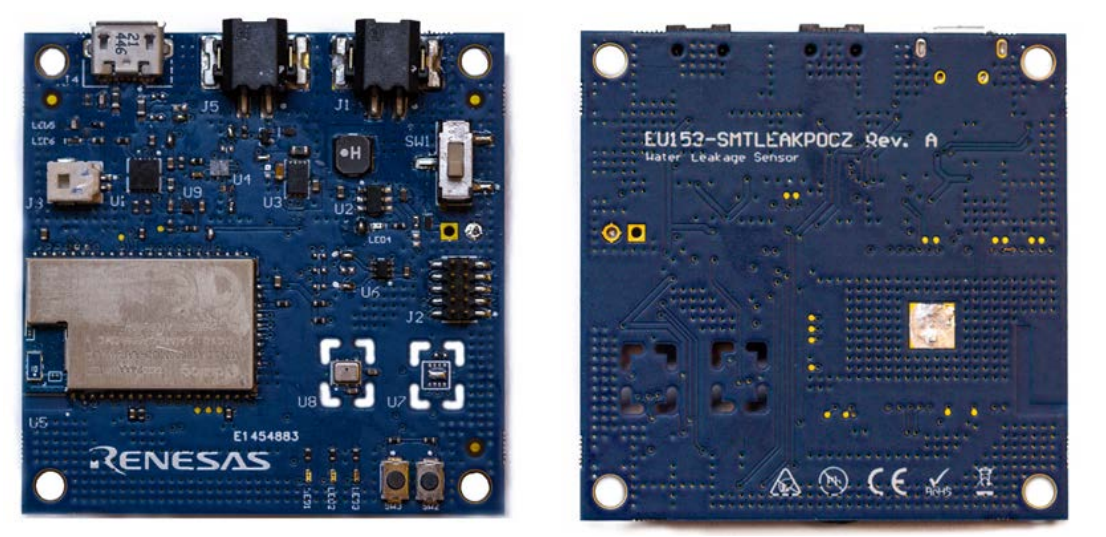
-
Please check the main connectors that are shown.
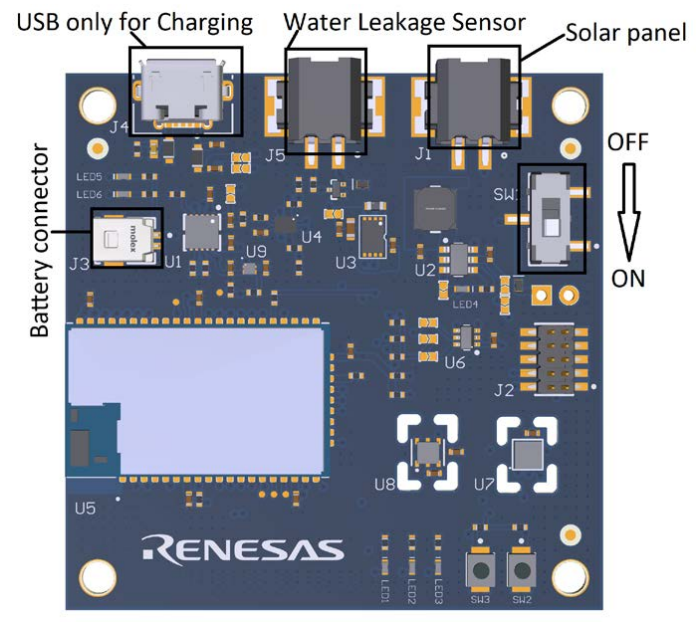
-
Connect battery and water leakage sensor wire as it is shown.
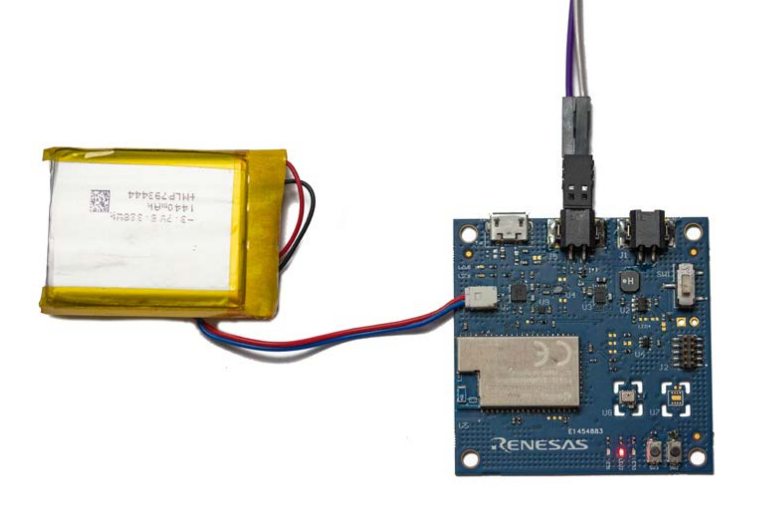
-
Move the Power Supply Switch to ON Position.
-
Verify the board status through the LEDs indication, see Table below.Please note when device is in DPM mode only LED3 can be on.
| # | LED | LED Status | Information |
|---|---|---|---|
| 1 | LED1 | ON | Not connected to WiFi Access point |
| Blinking | Connected to AP but no communication with MQTT broker | ||
| Blinking | When DPM is off after short SW3 button press starts blinking | ||
| 2 | LED2 | Blink | Indicates WiFi communication |
| 3 | LED3 | On/Off | Controlled remotely via MQTT |
| 4 | LED4 | On/Off | DC/DC Boost error indication when ON |
| 5 | LED5 | ON/OFF | It is ON when external power supply is connected (i.e. USB) |
| 6 | LED6 | ON/OFF | Charging status indication. ON - Charging |
-
If the battery is fully discharged or the charge is low, connect the solution kit to a USB cable The green LED (LED5) will come up to indicate external power supply and battery charge status will be shown on yellow LED (LED6). When charging is complete LED6 is off.
-
As soon as the DA16600MOD Bluetooth® communication starts, open Dialog WiFi Provisioning App to setup the device.

- Click on Start DA16600 based button
- Click Start
- Select EU153-1 device
- Scan WiFi Network
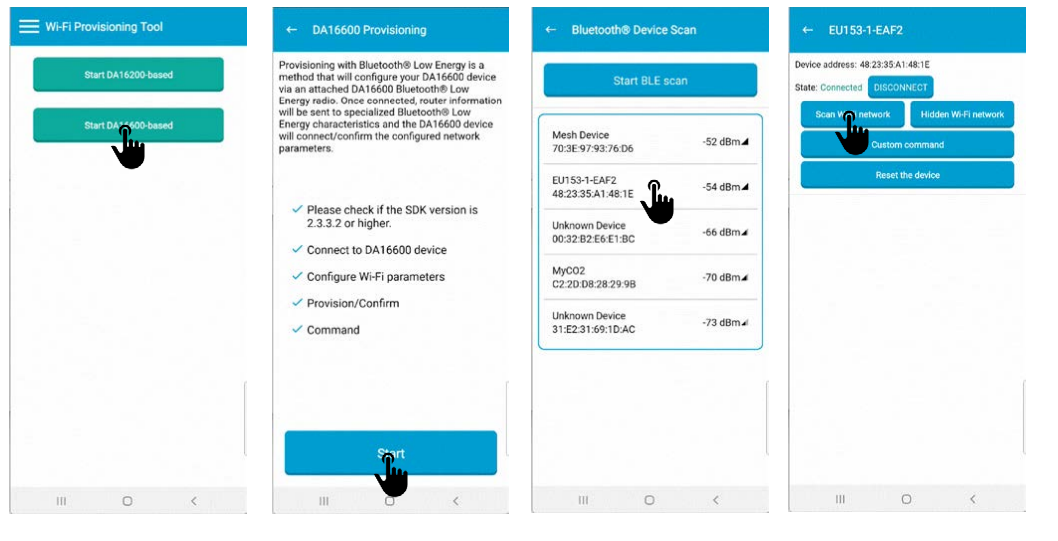
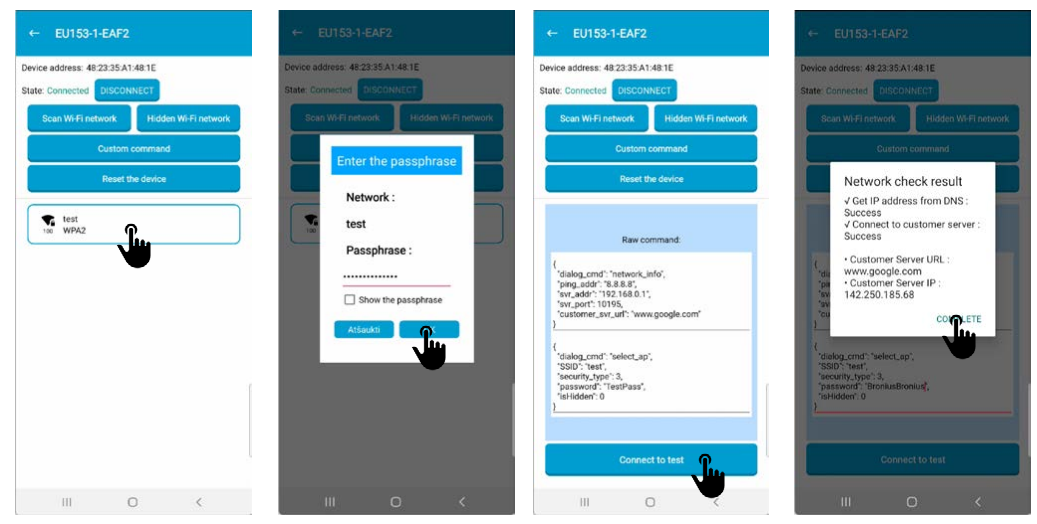
- When the device is connected to the WiFi you can setup MQTT broker address and client
parameters. This is done by cpying and pasting custom command in json format. Detailed print
screens are in figure below.
MQTT broker and client parameters in json format”
{ "dialog_cmd":"mqtt_cfg", "broker_ip":"52.54.110.50", "port":1883, "user":"mqtt_user", "password":"mqtt_password", "ping_period":30 }
Note:The custom command should be copied as one row:
{"dialog_cmd":"mqtt_cfg","broker_ip":"52.54.110.50","port":1883,"user":"mqtt_user
","password":"mqtt_password","ping_period":30}
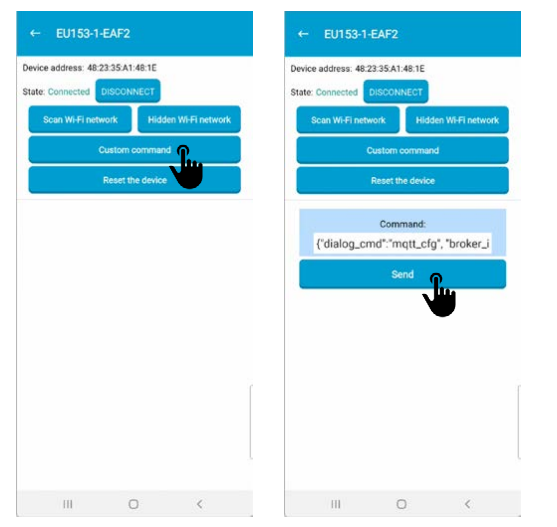
MQTT broker is accepted only as IP address.
Any MQTT broker/ can be used. As an example, it was tested with Adafruit io service.
¶ ⚙️ Setting up Adafruit IO
Adafruit is offering free full featured MQTT broker and dashboard with limited number of devices and data feeds. As it is one of the easiest tools to start with, we have chosen it as tool to visualize data that EU153-1 is providing.
- If you already have an Adafruit account, you can use it; if not - you have to set it up.
- MQTT broker/server credentials can be found by clicking on the key symbol in yellow background as it is shown in Figure below. Active Key is your password.
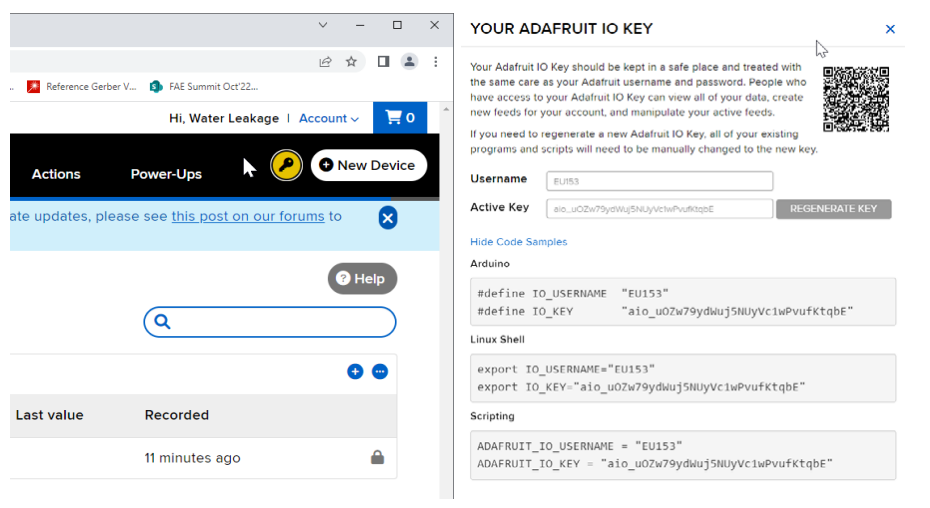
- If you have successfully logged in to io.adafruit.com you will have only one Welcome feed. You can delete it. When device updates the topics your Feeds should look like Figure below. If you don’t want to wait until it is automatically updated you can press button SW2 on EU153-1 board.
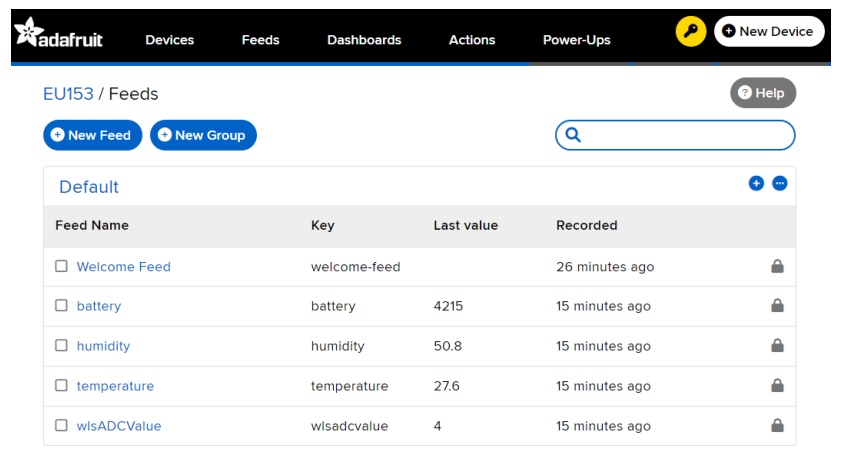
- To control LED3 on the board you have to create new “userneme/LED3” feed manually (Figure below):
a. Press New Feed
b. Enter the Name for the new feed
c. Press Create
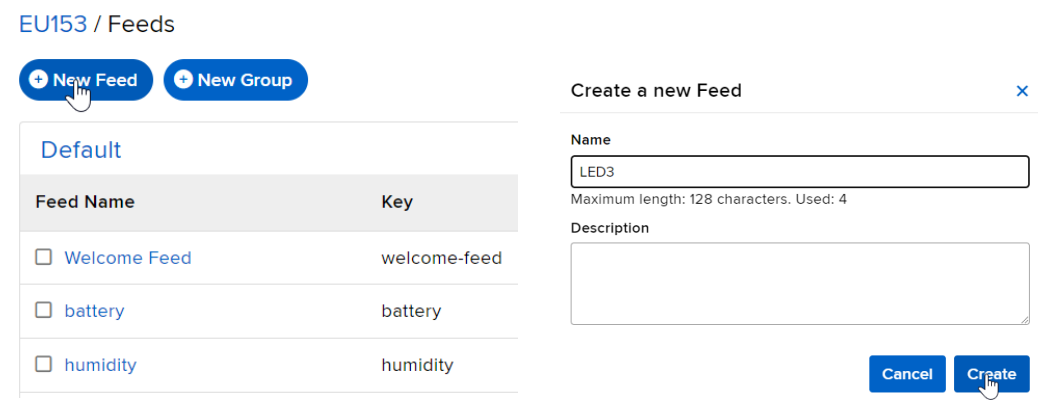
- Create new Dashboard that would look like
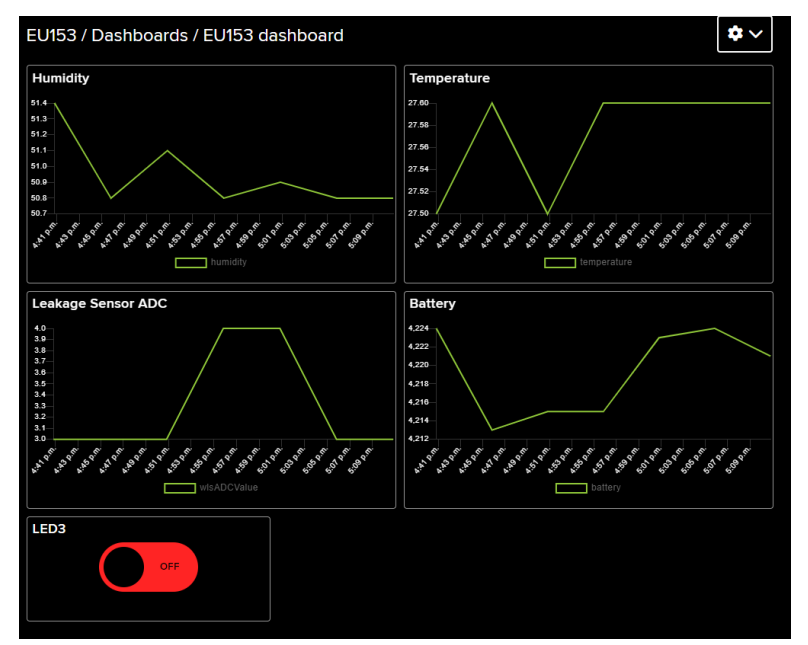
- LED3 Value will be controlled using LED3 radio switch on the dashboard.
¶ 🔗 Useful Links and References :
- EU153-SMTLEAKPOCZ: Product Purchase Link
- Quick User Guide
- Hardware User Guide
- Ultra-Low Power Wi-Fi + Bluetooth Low Energy Combo Module: DA16600MOD
- High-Performance Relative Humidity and Temperature Sensor : HS3001
- Single Volatile 128-Tap Digitally Controlled Potentiometer (XDCP™): ISL90727
- Low Input Voltage, High Efficiency Synchronous Boost Converter with 1A Switch : ISL9111A
- Ultra-Low IQ Buck-Boost Regulator with Bypass: ISL9122A
- High Input Voltage Charger With Power Path Management: ISL9301
- SLG59H1401C: High Voltage GreenFET Load Switch
- GreenFET Single P-Channel Load Switch : SLG59M1557V:
¶ 🟢 Similar Design on the LiveBench
Smart Water Solution : EU154-1